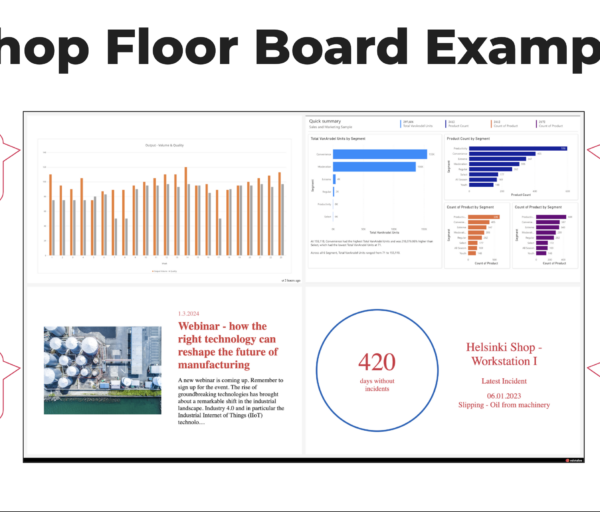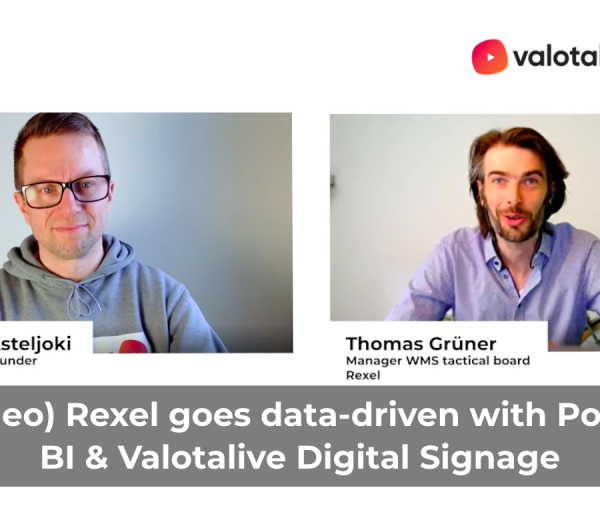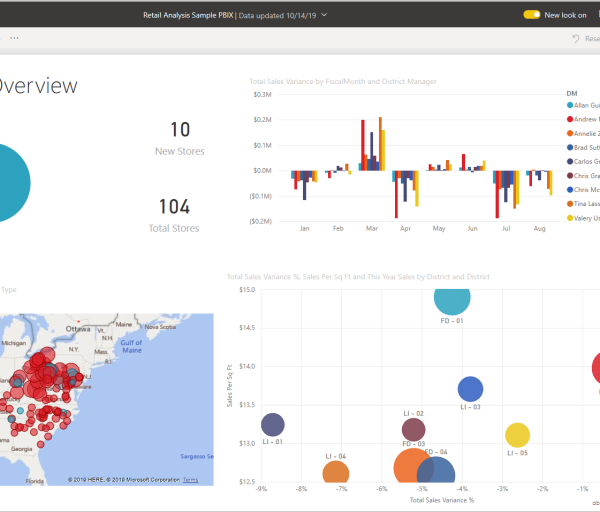A Guide to Digital Shop Floor Boards with Valotalive
A guide providing insights into leveraging digital technology for enhanced shop floor communication & steps to set up a shop floor board with Valotalive.
Read more A Guide to Digital Shop Floor Boards with Valotalive